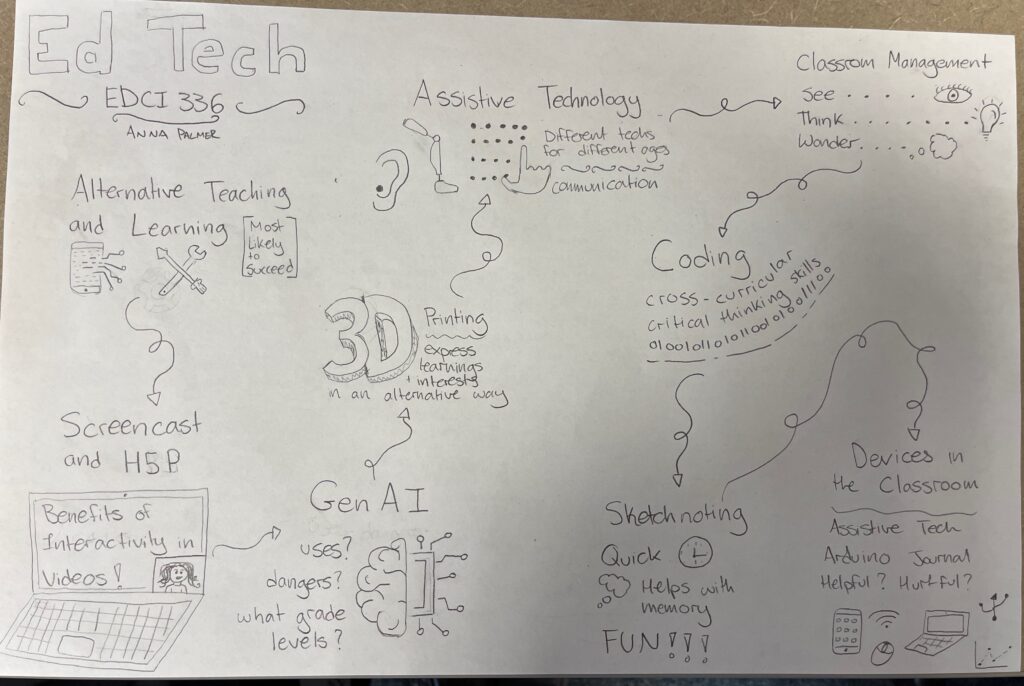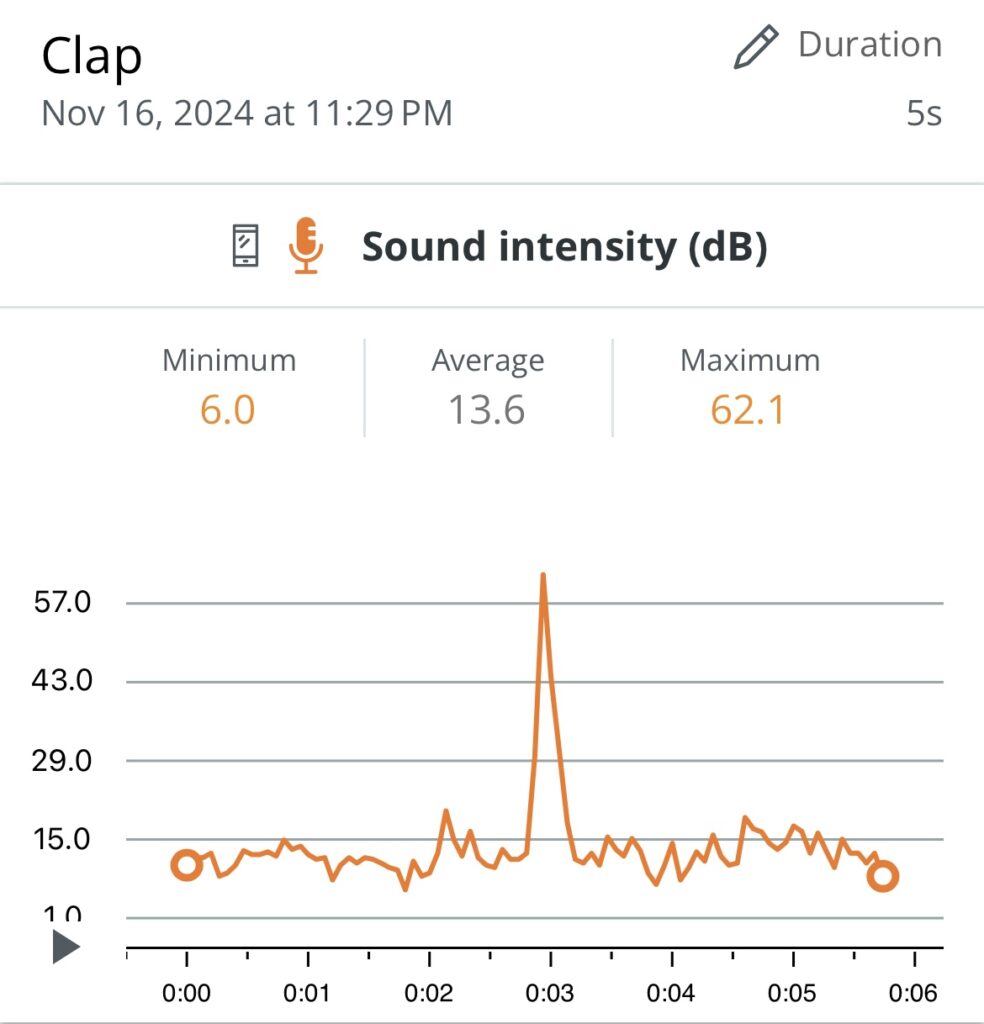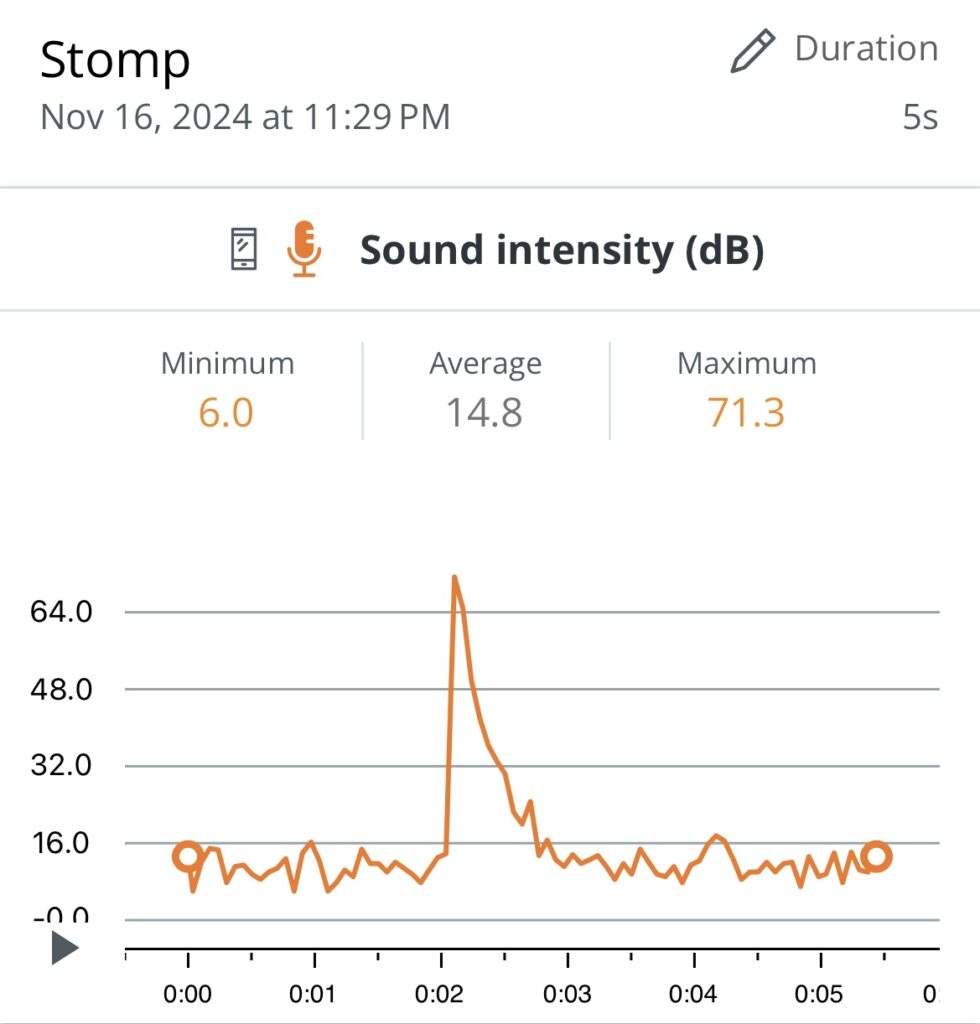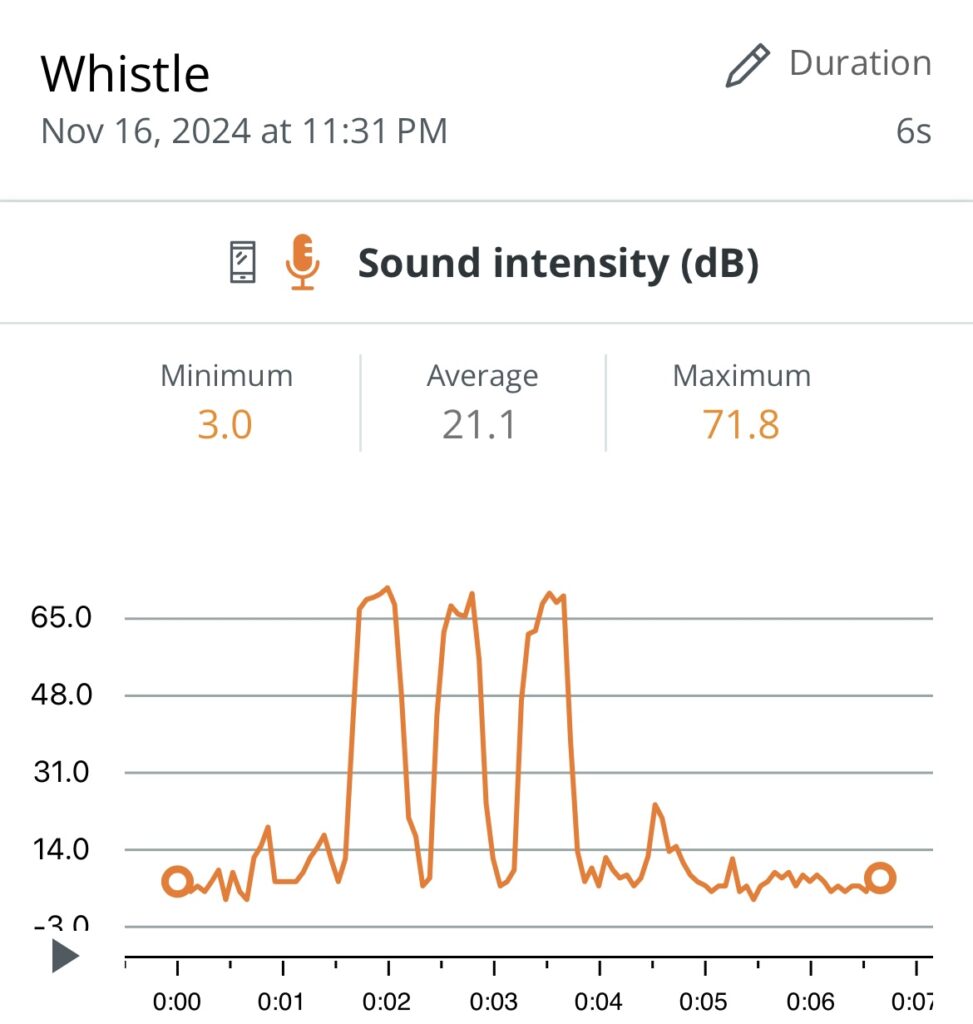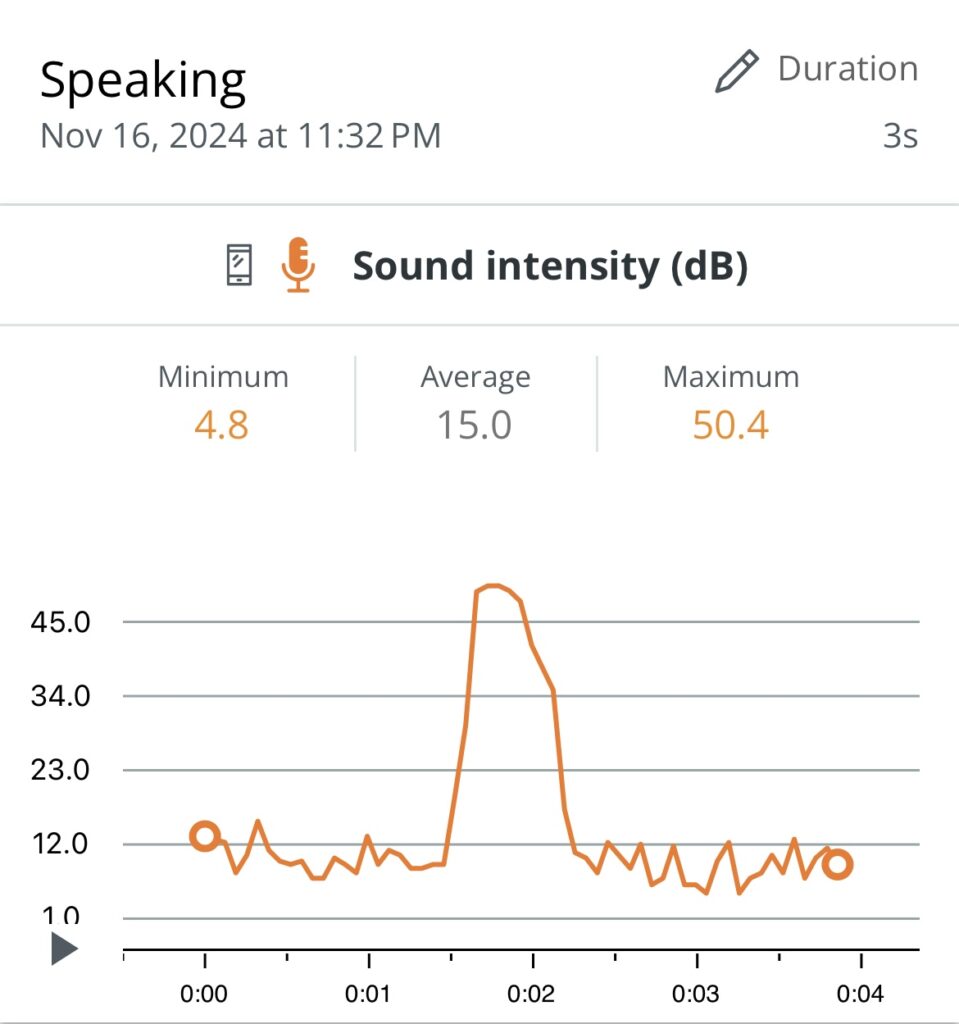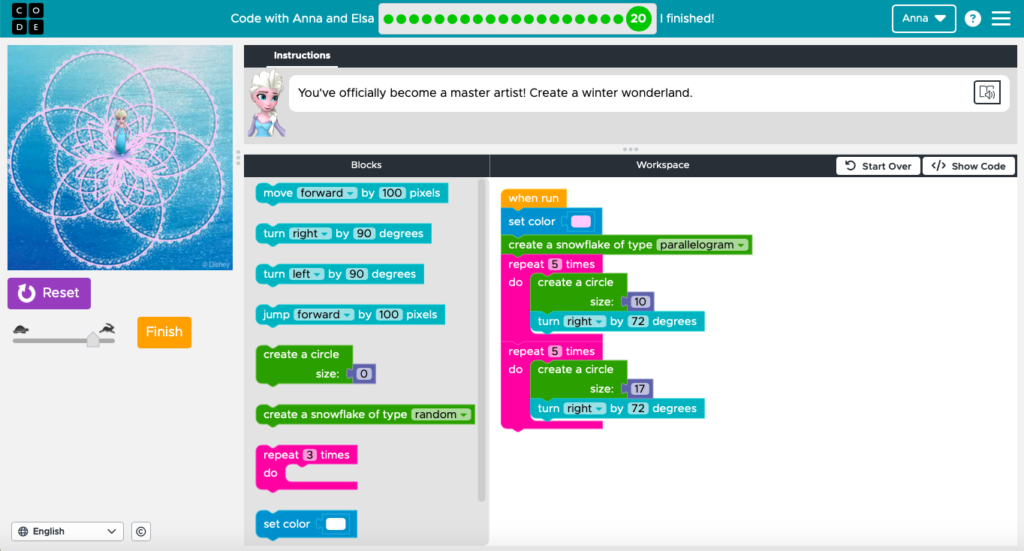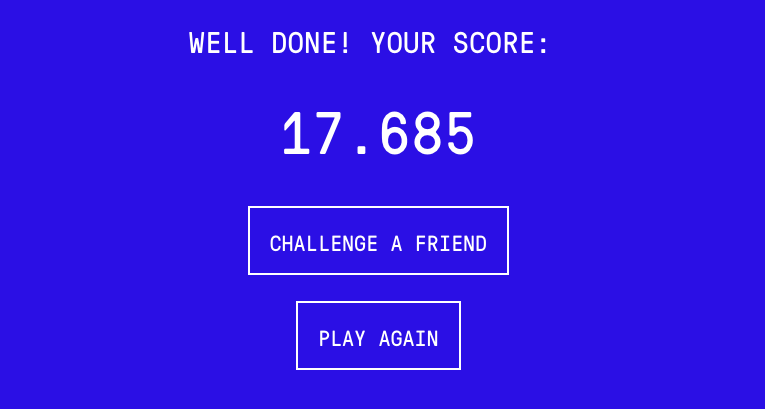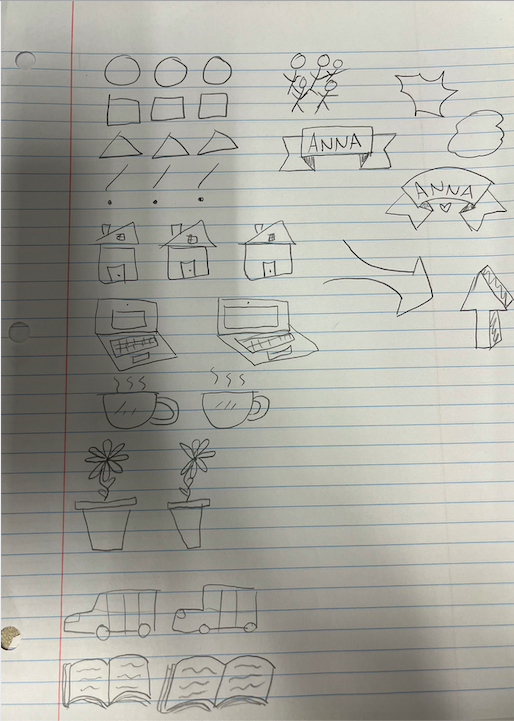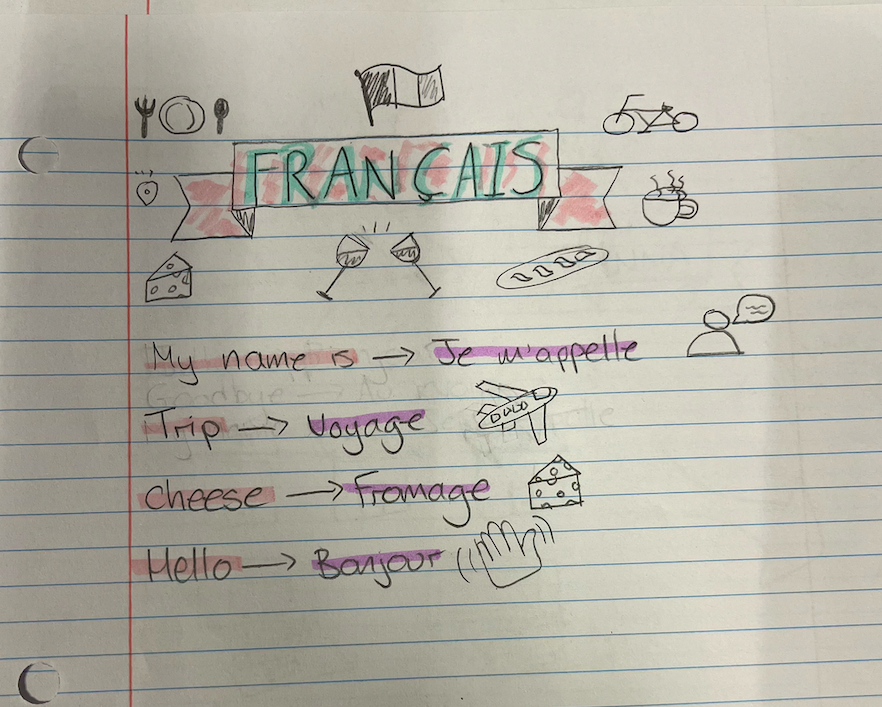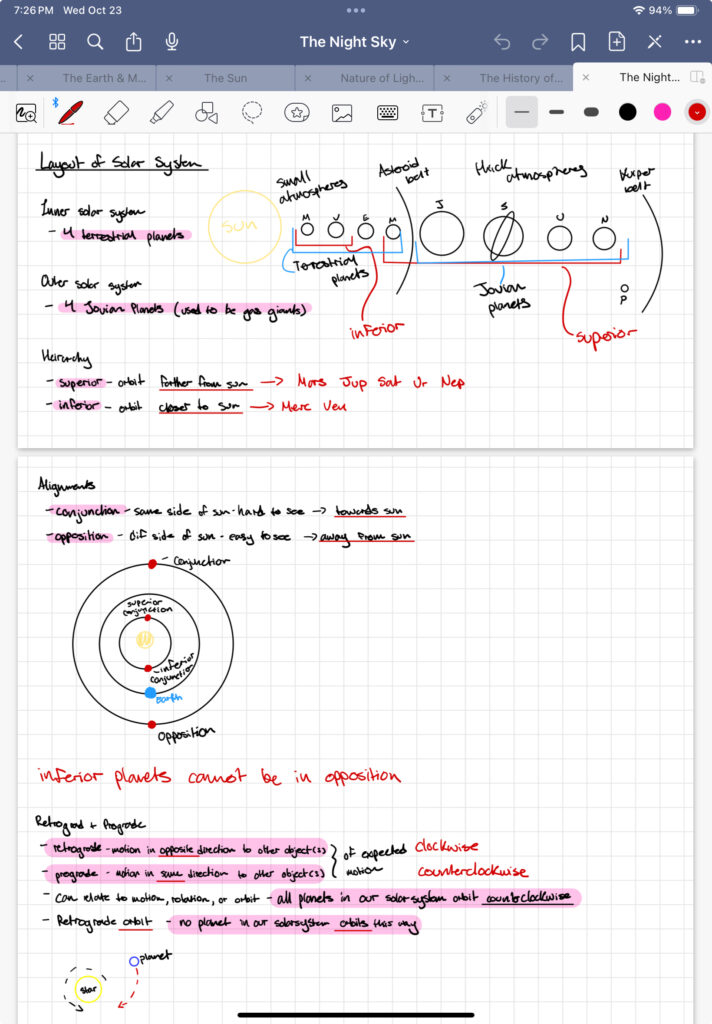I cannot believe that my Free Inquiry Project has come to an end! I have played and uploaded my final rendition of Rewrite the Stars from the movie The Greatest Showman, and I think it sounds great!
The technology that I believe was the most helpful was the PlayScore2 app that I previously talked about. It really helped me to get the melody down correctly, and play the song exactly as it was written. Also, youtube was a really great resource. I was able to listen to many different renditions of the song, and decide what I liked and didn’t like so that I could make the song my own.
I think that, overall, my learning journey went quite smoothly. Of course, there were some aspects of the piece that I had a more difficult time mastering, but, in the end, I think that I was able to produce a cohesive and well-played piece.
Thinking back to the beginning of the project, I was so nervous to even attempt to play this piece hands together. I was worried that I would not be able to get it at all, and that it would sound terrible no matter how much I practiced. I am so glad that this was not the case! As you can tell from the video, there are still a couple of mistakes being made; however, I am incredibly proud of the progress that I have made. Even though this project is finished, I know that I will continue to practice and get better at this piece.