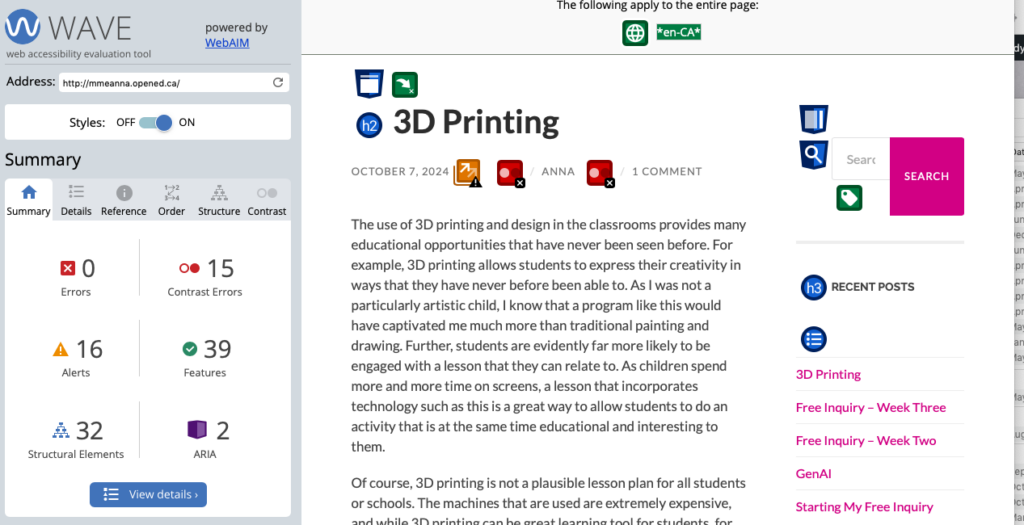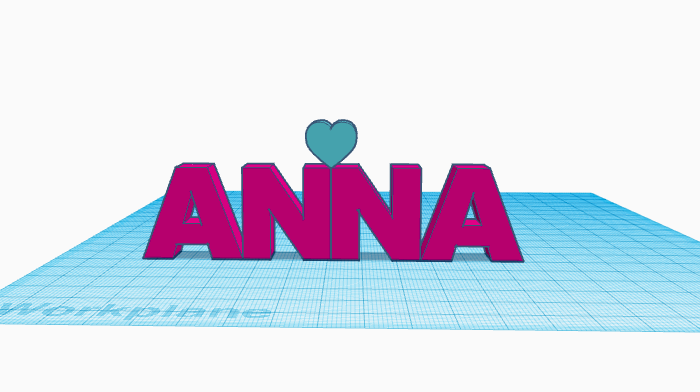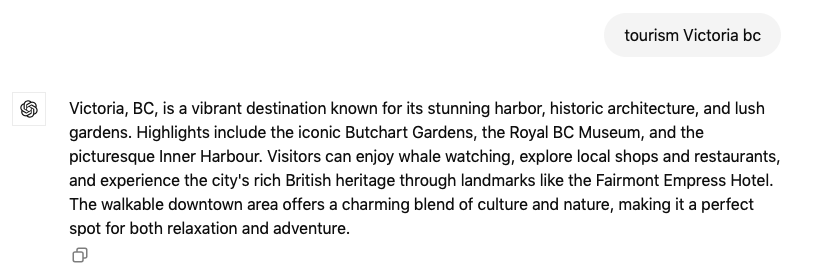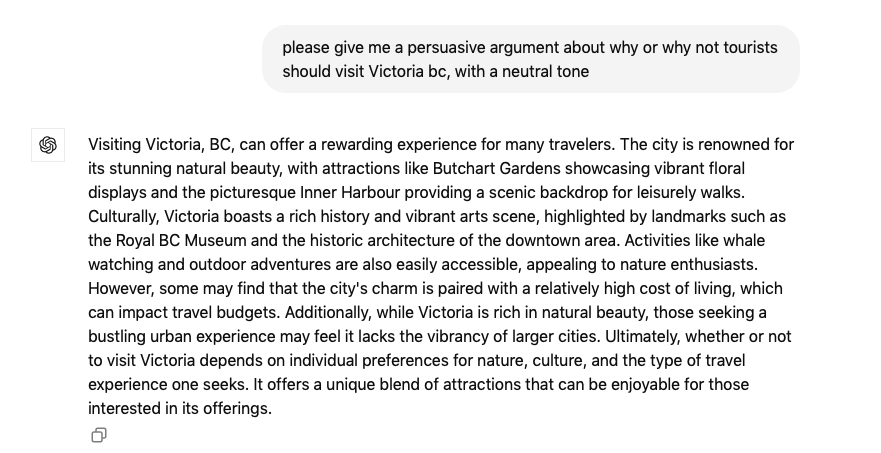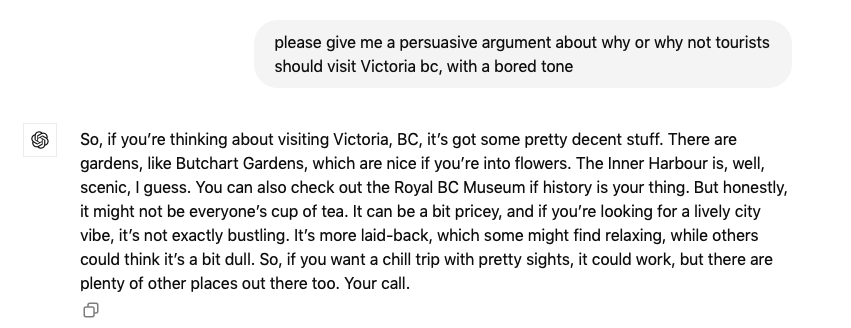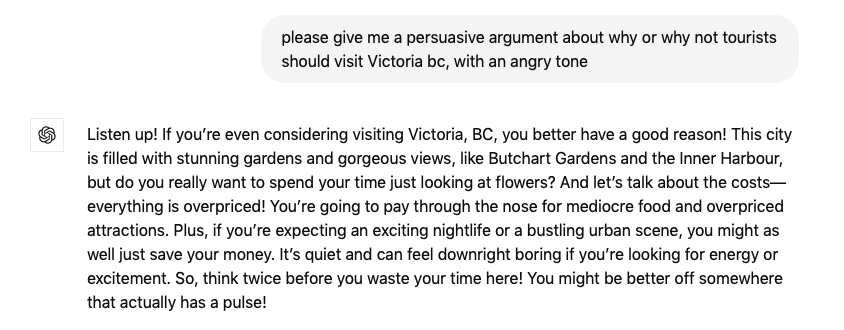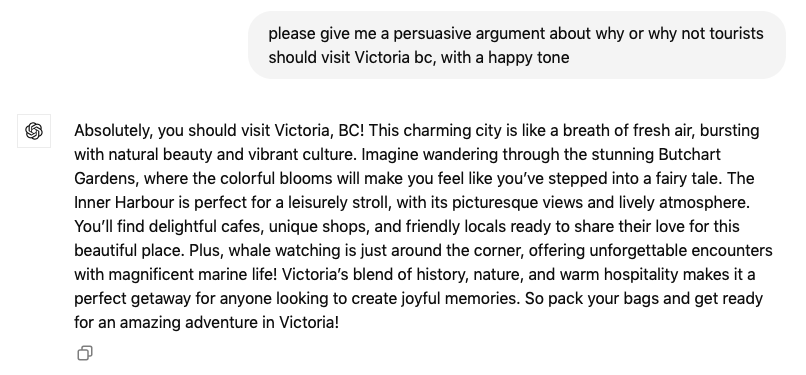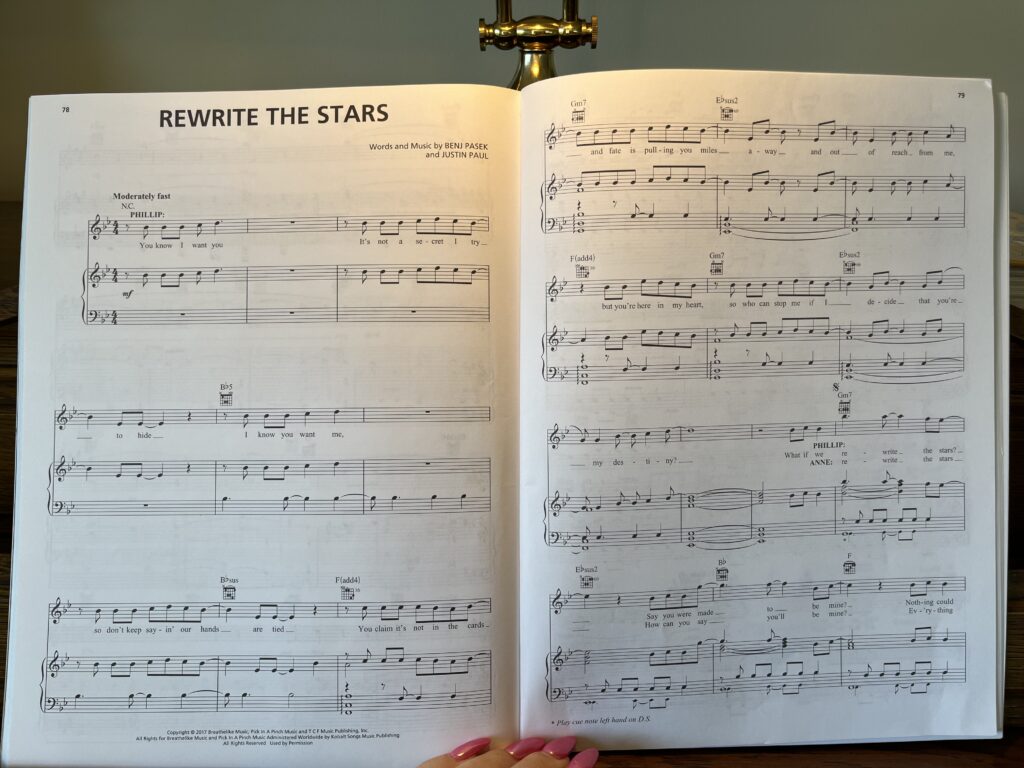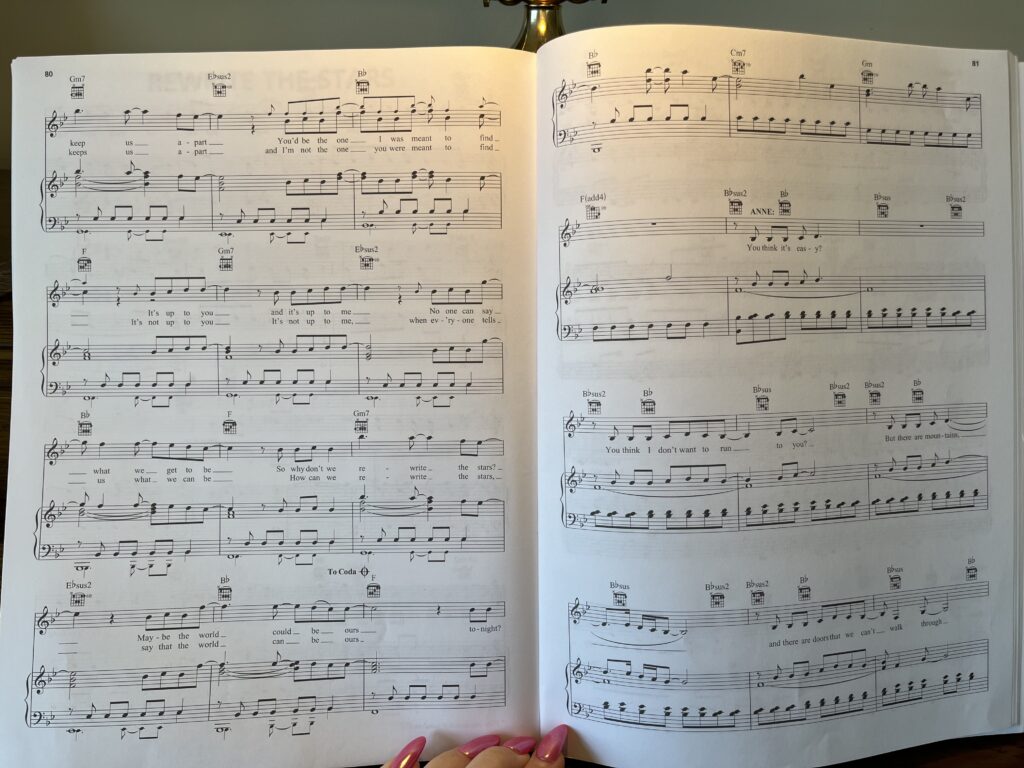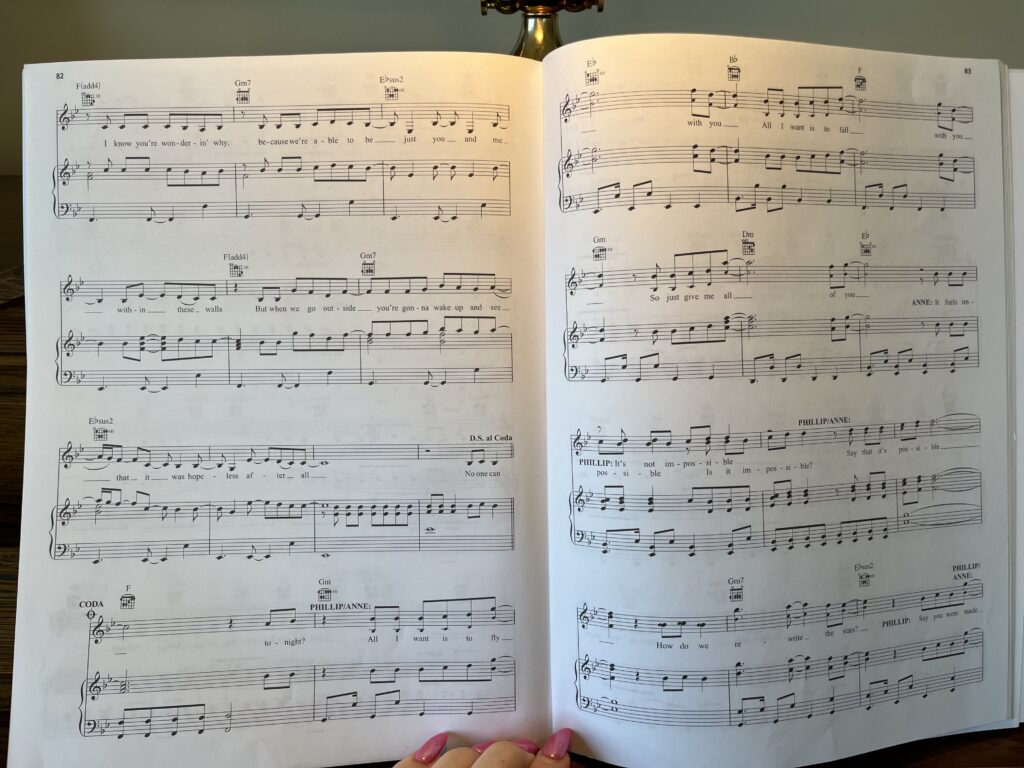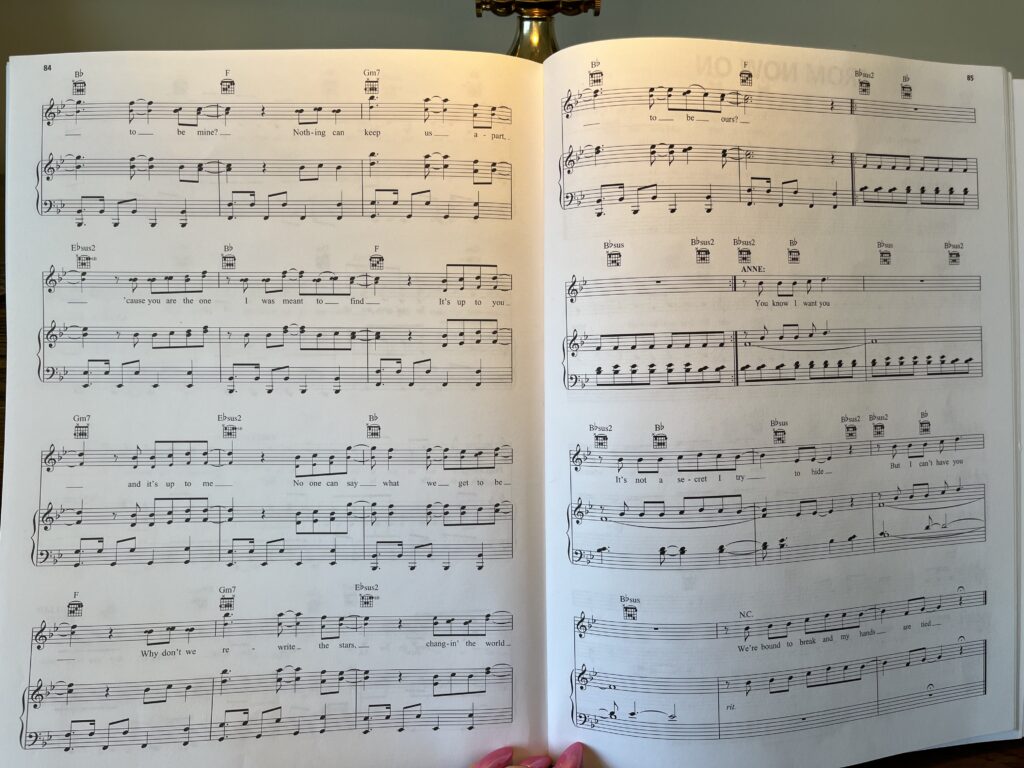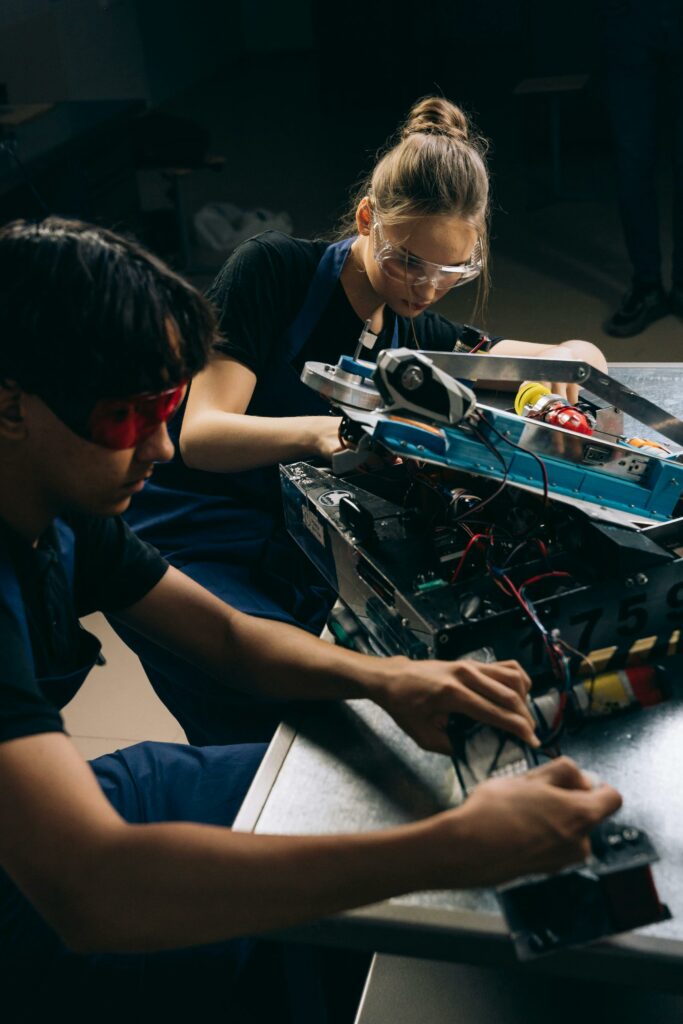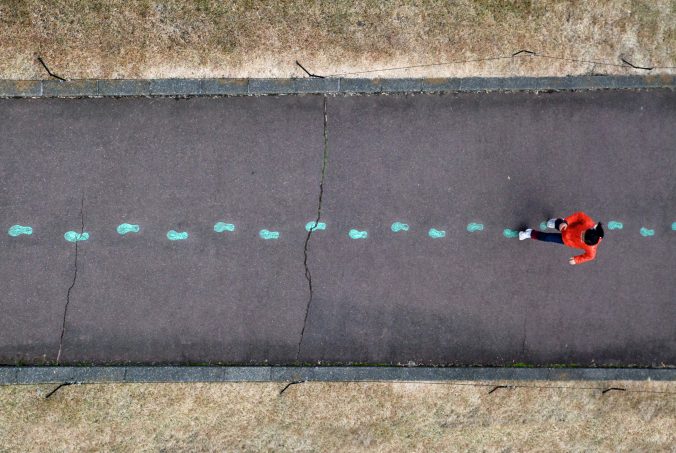It is week five and things are going great! Both the left and right hand are coming along nicely, and I am feeling more and more confident about beginning to try hands together. I can definitely hear and feel the improvement, and I believe that I am on track to “perfect” the piece by the end of the term. Of course, it will never be perfect, but I believe that by my last submission I will be able to play the piece hands together at the right tempo with little to no mistakes. Fingers crossed!
One tool that I found particularly helpful when I was beginning to learn the piece was the PlayScore 2 app. This was a simple app that I downloaded on my phone at no cost. It allowed me to take a photo of the sheet music, and it would play back the notes exactly as they were written. This was incredibly helpful as, although I knew the melody, every arrangement of a piece is a little bit different. This allowed me to hear exactly what the piece was supposed to sound like before I had even sight read it. It is much easier to sight read a piece when you have heard it before, which is exactly what this app allowed me to do.

I am very pleased with the way my inquiry project is turning out. One of the main reasons that I chose to learn a new song was because I am so busy now, and I never get a chance to just sit and play piano. I used to sit at the piano for hours a day, and now I am lucky to sit down for half an hour a week. This project has forced me to take time out of my day to intentionally do something that I love, and I am so happy that it has.